Post empty status on Facebook
0 Comments | Write a Comment | Rate this Article | Report Article
TypeTipp for Beginners |
CategoryCommunication | LanguageEnglish |
AuthorStefan Trost Media |
Date12.09.2011 |
Ratings20 |
Views2090 |
About the author
Stefan Trost is a developer of software and web solutions and gladly also cares about your needs and desires. Contact
Profile of Stefan Trost MediaArticles by Stefan Trost Media
Similar Topics
- WhatsApp - It was a beautiful time
Article | 0 Commentss - Facebook Tricks: Which of my friends is using Bang with Friends or an arbitrary other Facebook-App?
Info | 0 Commentss - Facebook Error: "Account Temporarily Unavailable" - Account hacked?
Question | 1 Answer - Why is my Facebook always disabled?
Question | 3 Answers - Facebook: Delete like from someone else on my photo?
Question | 3 Answers - Are social media secure?
Question | 2 Answers
You want to surprise your friends and come into the conversation? Then make true the impossible and post an empty status on Facebook. Normally this does not go, because if you post only a space on Facebook, Facebook do not accept the empty status and asks you to enter something. But have a look at this:
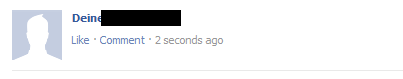
How we have done this? Simply follow the following steps:
- Login to your Facebook account and go to the post status box.
- Keep the ALT key pressed and type in 0173.
- Post your status.
- Perhaps, this do not work. In this case, write or copy the following into the box:
@[0:0: ] - Post your status.
- Your friends will ask you, how you have done that. Simply share the link to this article with them.
Comments
Have you got the same opinion like the author or do you want to add something? Here you can leave a comment.
Write a comment
You can leave an anonymous comment. If you want to write something under your name, please log in or register.
Past Comments
Nobody has written a comment on this article. You can be the first one.